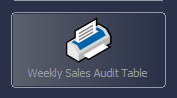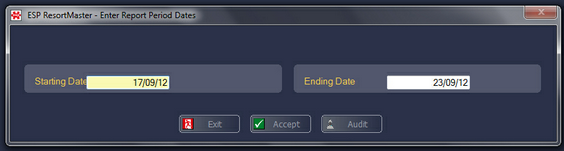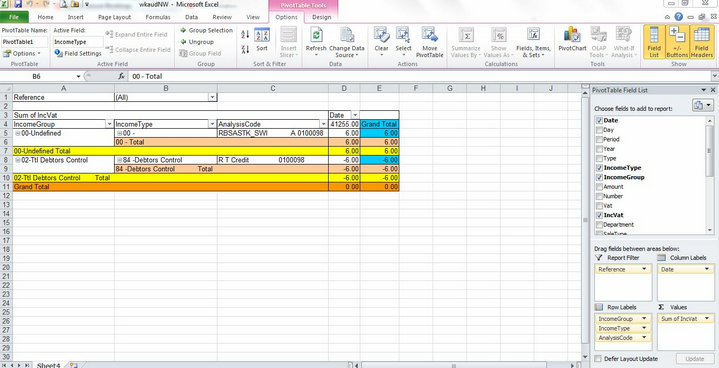This report allows you to analyse the individual figures which make up the totals shown on each line of the weekly sales report.
From the Standard Reports Menu of the Administration System, select the following option.
You will then be asked for the date range that you wish to analyse.
Enter the start and finish dates and select F3 Accept. The data will then be transferred to Microsoft Excel, as shown in the example below.
For each specific line which has had financial movement, the details of each transaction/analysis code will be displayed in the grid with the individual amounts.
|