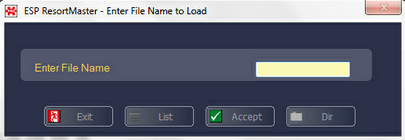F4 Append will append another letter or report into your letter. When you press F4 the following screen will be displayed.
You can now either type in the filename of the document you wish to append, or select F3 List to choose which report or letter you want to add.
Select F4 Accept and the document will be appended to the document you are currently working on.
|