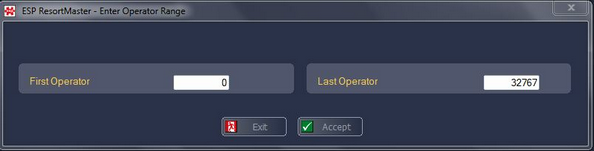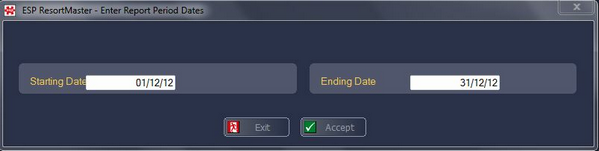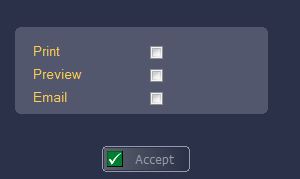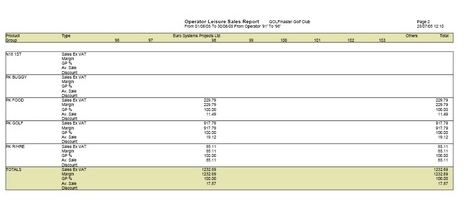This report will show a sales report for each selected operator for leisure sales.
For each operator the report will show the following information, divided by Sales Group:
Printing the Operator Leisure Sales Report To print/preview the Operator Leisure Sales Report: Select the Operator Leisure Sales Report option from the Standard Reports Menu
The following screen now appears
Enter the first and last operator numbers you wish to view the report for. Please Note - You can only view up to 8 operators at a time.
Select F3 - Accept
The Report Period Date Selection Screen now appears as shown below.
Enter the start and finish date for the period you wish to see the Operator Leisure Sales Report for.
You can now select whether you wish to Print, Preview or Email the report from the screen shown below.
Example of the Operator Leisure Sales Report
|
||||||||||